My 52 Week Photography Challenge Week 7
Creative Indoor Photography

Today I'm working on week 7 of my 52 week photography challenge and the COVID-19 epidemic is on everyone's mind. Considering that, I thought some ideas for creative indoor photography might be useful. There are times when going outside to photograph may not be desirable or maybe you just feel uninspired. In those instances when we really need to stay home a few creative indoor photography ideas can fuel our creativity and inspiration and help to pass the time.
Product Photography

This one is pretty straight forward and with little setup or equipment. Clearing a space on the desktop gave room to photograph a new pistol with it's manual and one magazine. The three items are arranged in a way that they lead to each other and the manual title is used to identify the type and brand of handgun in the photo. A single desk lamp lights the subject nicely. The only thing close to technical was the use of an 18% gray card to set the camera white balance. Otherwise, it's just a workable and simple arrangement. The photo below shows the setup.
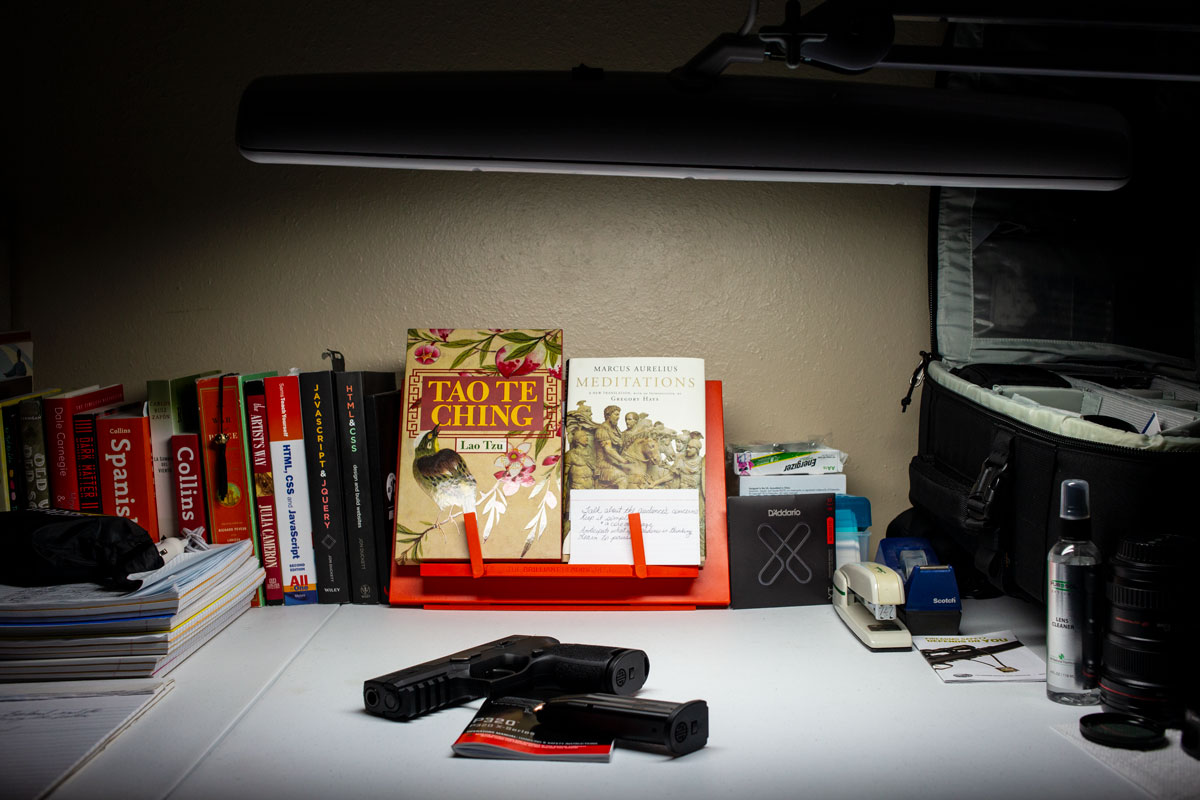
Use Patterns, Colors and Perspective in Pictures
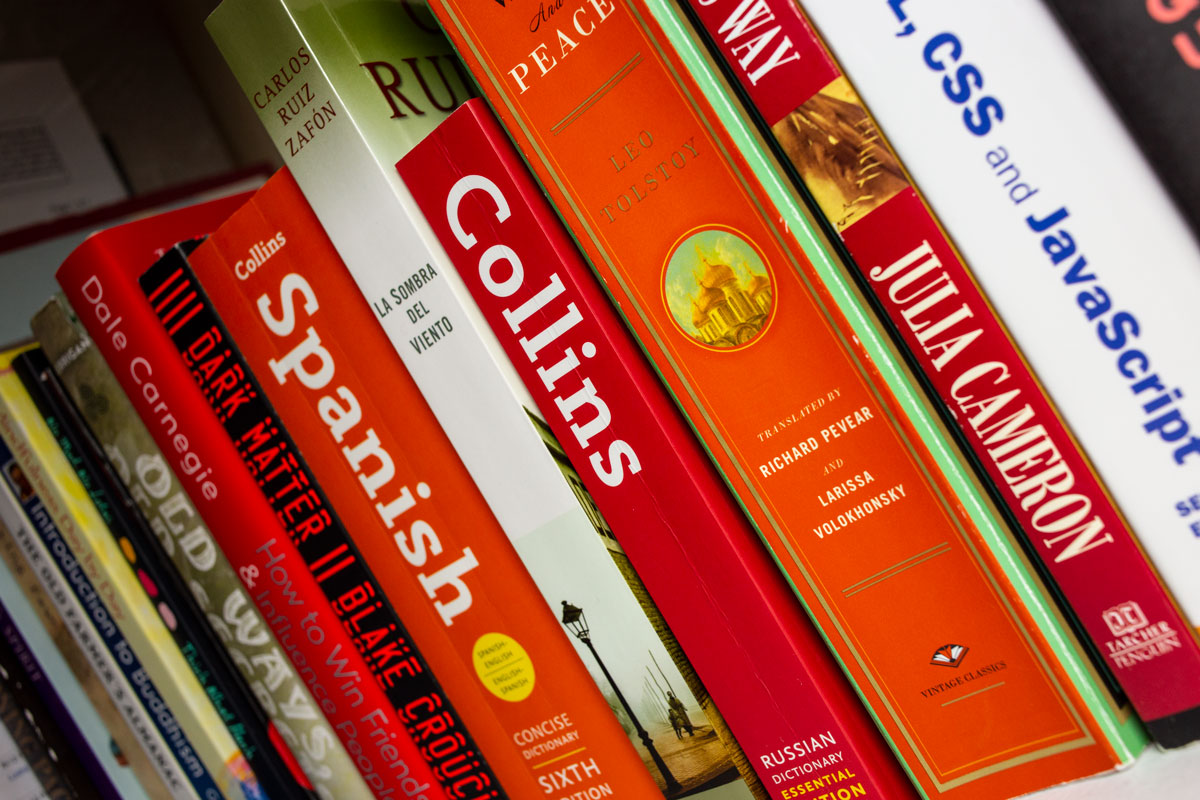
The use of patterns, colors and perspective in this picture bring interest to an ordinary row of books. I always like the colors and the lines in these but when I photographed it the interest wasn't there. What to do? Try a different perspective. I turned the camera slightly so the books became diagonal lines. Much better. Again, it's a simple set up. The same desk lamp in the previous photo was used to light this as well. This is good practice for making creative use of what's available to photograph.
Use Multiple Images in Layers to Clone Subjects

This idea of cloning one subject such as myself, an object or a pet is more involved than the previous two but I came across the idea online and thought it was too cool. It involves making a number of images and combining them as layers in Photoshop. It was a lot of fun to create and this is how I did it.
With the camera on a tripod nothing in the room moves except me. With the camera ten second timer set I made a picture of me seated at the desk and looking rather exasperated. Another picture shows me standing behind the chair gesturing to the computer. In another I'm leaning over the computer monitor looking at the picture. In the last I'm strumming a guitar but checking out the image on the monitor. All of these are combined to make one image.
I brought each image into Photoshop. Using the one of me at the desk as the bottom layer I selected the move tool and did a click and drag to move “gesturing me” to lay on top of the picture of me at the desk and carefully aligned the edges in the picture. That became the second layer. Next I used the move tool to drag the pic of me peeking over the monitor and made it the third layer. Last came the pic of me with the guitar. It made the forth layer. Using the erase tool and watching to be sure all aligned in the picture I erased the parts of each layer that wasn't needed which allowed the layer below to show through. Once done it appears there are 4 of me in one picture. I flattened the layers and that was it. Pretty cool. It's a little involved with Photoshop but a fun way to learn something new and a fun picture overall.
This was a simple but fun challenge. In fact, it was so much fun I may try a part two indoor photography challenge. Hopefully, you enjoyed this challenge and find some inspiration for your own photography. As always, if you have questions or comments feel free to drop me an Email or follow me on Twitter and Instagram. Thanks for reading!